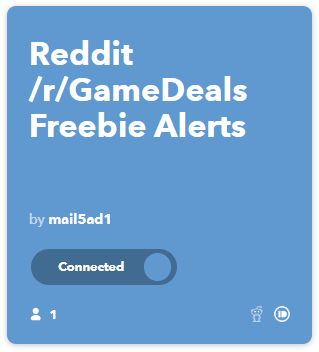
I like free stuff. Free stuff is pretty sweet. Taking advantage of free and super cheap games is one of the main reasons I decided to finally build myself a PC.
I’ve totally saved money by buying more less expensive games than I otherwise would have… That’s a lie – I’ve definitely blown more money on games since the PC build than I would care to admit, though I do feel that I’ve gotten a decent value for my dollar.
Free games are especially great, the only issue is I miss a bunch of them. If a freebie pops up and you don’t hear about it, it’s not much good to you.
Aside from gaming, another thing I’m into is automation, so putting 2 and 2 together, here’s a guide on how I use the automation suite IFTTT to get alerts and links to free games.
1. Sign up for IFTTT
IFTTT (If This Then That) used to be better. It was free, powerful and relatively limitless in terms of the various connections you could make. They then transitioned into being a paid platform, and as such, the free version was severely neutered. Currently on the free version, you can only create 2 applets.
Doesn’t really matter for our purposes. Just go sign up for an account.
The jist of IFTTT is IF This happens, Then That will happen. If an action occurs on this service, trigger an action on another service.
2. Create Your Applet – “If This”

Top Top corner, click that Create Button, then click the “If This” section. This will pull up a big ol’ list of every available service that can trigger an action in IFTTT.In this case, search for and click on “reddit”, then “New Post From Search.”
While Reddit’s website search options leave something to be desired, the available search operators make it pretty useful for our proposes. You have some degree of flexibility here with regards to what search string you want to use. I’ve refined mine down a bit to basically scrub out the plethora of indie garbage that is regularly listed for free. This is not a knock on indie games or the effort of the developers, but let’s face it, the vast majority of IndieGala and Itch.io games are not worth anyone’s time.
We’ll set our search up as follows:
subreddit:gamedealstitle:(100%)NOT ("itch" OR "IndieGala" OR "Gala" OR "DRM")
This is telling the query to look for new posts in the subreddit /r/gamedeals with a title that includes the term “100%” meaning 100% off, which is the standard title format in /r/gamedeals, and to ignore titles that include the terms “itch, indiegala, gala, or DRM”.
IndieGala is occasionally incorrectly titled “Indie Gala,” this will include those incorrect titles as well. “IndieGala” may be redundant with the inclusion of “Gala,” though I’m not sure how precise the search query will be.
A previous iteration of this trigger included “title:(100% OR FREE),” and I found that “DRM Free” listings were occasionally included, so “DRM” has been set as an exclusion as well. It’s most likely redundant, but whatever.
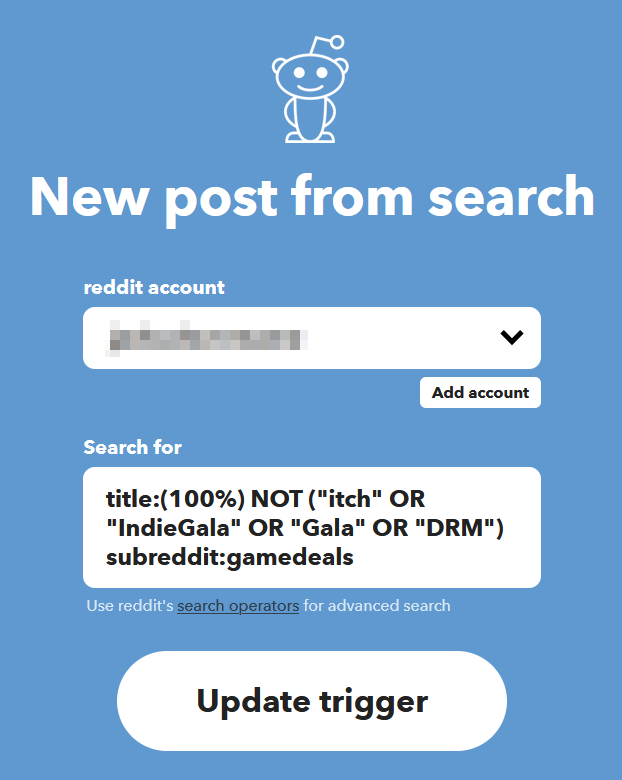
There query can be adapted to suit your needs, but keep in mind that there is a character limit here.
2. Create Your Applet – “Then That”
This part is kind of up to you. The “That” part of this applet is a notification to alert you to the free game. How do you want to be notified? Text message? Email? Slack notification? Discord? IFTTT app notification? A webhook (IFTTT killed webhooks on the free plan) to… whatever you want?
Figure out how you want to get your notification and go through the steps to set it up.
I use PushBullet to push a notification to my web browser or phone. The setup for Pusbullet that I use looks like this:
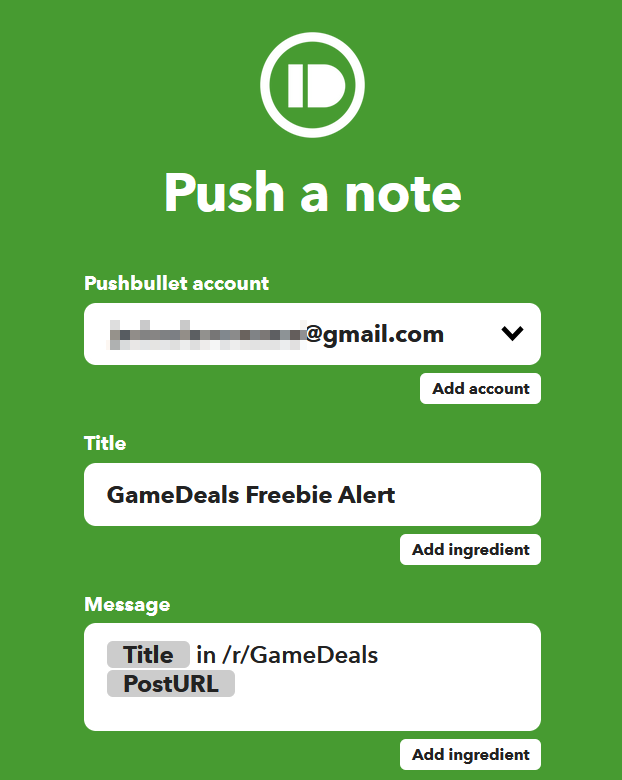
Which in turn looks like this when triggered:
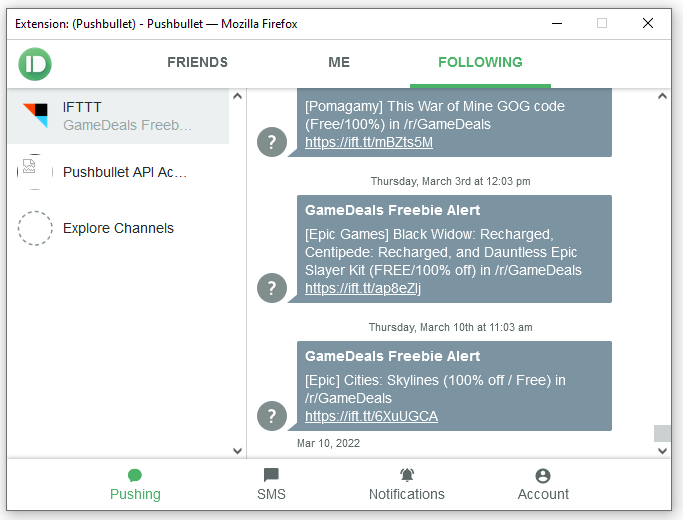
The “Title” and “PostURL” items in my first screenshot are variables that will show different bits of information from the reddit post. Mine is set up to show the post title and a link to the post (which should always include a link to the storefront where the free game lives).
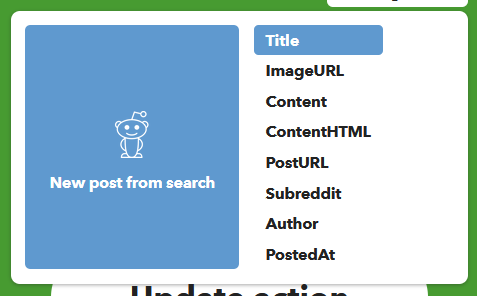
Finish
That’s basically it. These applets will usually run fairly soon after a free game is posted, though there is sometimes a delay. I’ve also had several notifications pop up at once, as different posters rush to be the first to make an alert about a free game, but those are usually pretty infrequent.
You can’t really test this immediately since there’s likely not a brand new free game post as you’re building your applet, but if you wait around until Thursday at 11:00 EST, Epic Games will feature list their weekly freebie and this applet should trigger.
The Thursday games are so regular they probably don’t really need a notification, but they act as a good indicator that your applet is running.
That’s it. Make sure your applet is enabled, then wait until it triggers a notification, and enjoy your free games.
Alternatives
I’m still using IFTTT and Pushbullet for these alerts, but have tested a few other methods methods. The same general idea here can be applied to other automation or notification services.
Some examples:
- IFTTT + any other supported notification service
- Pushover is a popular Pushbullet alternative. I think it’s overall a better service than Pushbullet, but since it lacks a web browser extension (which I use often) I don’t use it.
- Slack or Discord
- IFTTT’s built-in notifications
- Zapier + any other supported notification service
- Zapier is a business-focused automation service that can tie into pretty much any service or tool that offers API access. It’s crazy-powerful enterprise software and I actually use it often at work, but there is also a free version available for individual use.
- While editing this page to include these other services, I re-opened up my personal free Zapier account and realized I may as well switch this over from IFTTT.
- Notifiarr
- If you’re a self-hosting nerd, there’s a possibility you’ve stumbled upon Notifiarr. I started using Notifiarr was after reformatting and rebuilding my home server. I didn’t want to manually specify all of my quality settings and wanted to incorporate the TRaSH Guide Sync to make the process faster. TRaSH Qualities get synced via Notifiarr, so it was necessary to install as well.
- Notifiarr pushes alerts to Discord, so I’ve started using Discord as a hub for any and all server-related notifications. One of the integration options is Reddit, so I figured I’d test out my Freebie Alerts. The setup process is a bit more complicated for the average user, but works exactly the same way.